Master the skill of using KT200 ECU programmer to read and write VW EDC 16U1 EEPROM efficiently. This comprehensive guide offers easy-to-follow steps to ensure a successful ECU programming procedure.
Step 1: Connect KT200 ECU Programmer and Prepare ECU
- Begin by connecting the KT200 ECU programmer to both the VW EDC 16U1 ECU and your computer.
- Ensure that the ECU power is turned on to establish a stable connection.

Step 2: Launch KT200 Software and Select Driver
- Open KT200 software on your laptop.
- Click on “Select Driver” option and choose “Volkswagen-MPC555/6-VAG-EDC16U1” from the list.
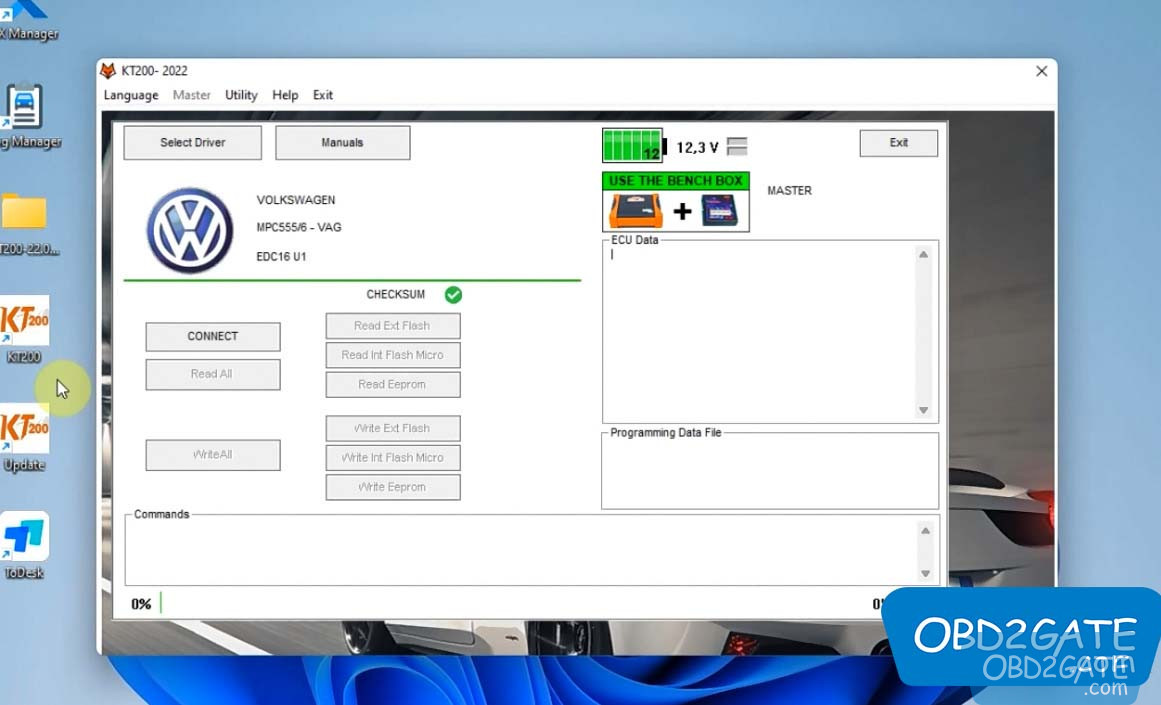
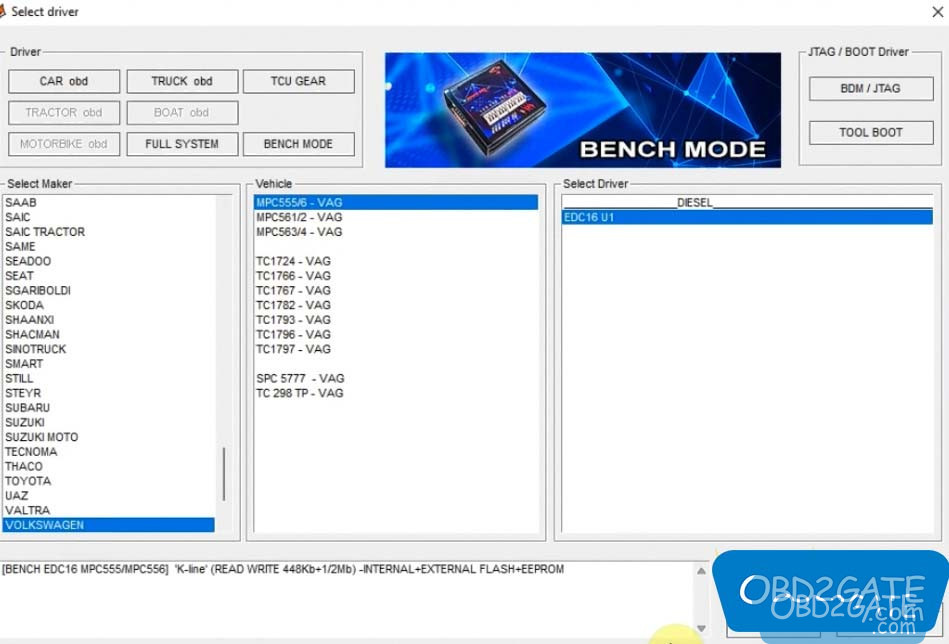
Step 3: Verify ECU Pinout and Connection
- Ensure that the ECU pinout information is correct and that the connection is accurate.
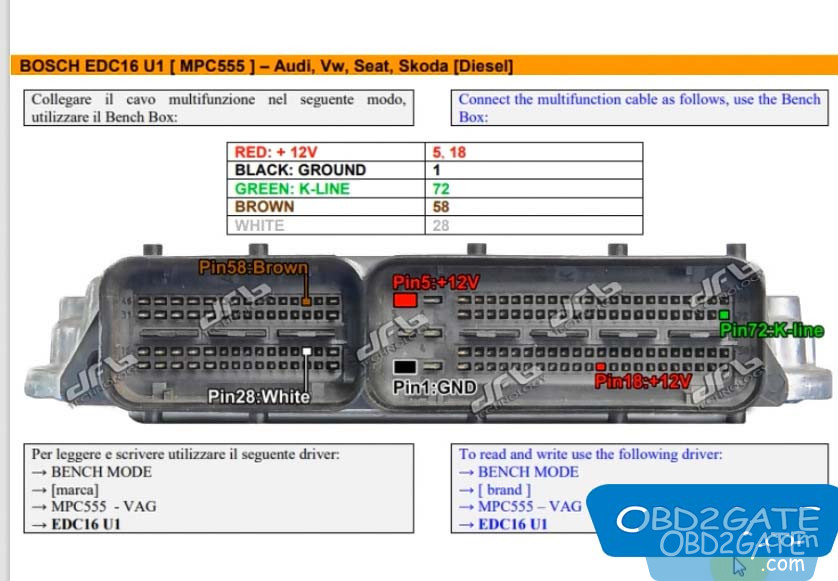
Step 4: Read eeprom data
- With the ECU power still on, initiate the eeprom reading process
- Save the read eeprom file with name “edc16u1 ee”
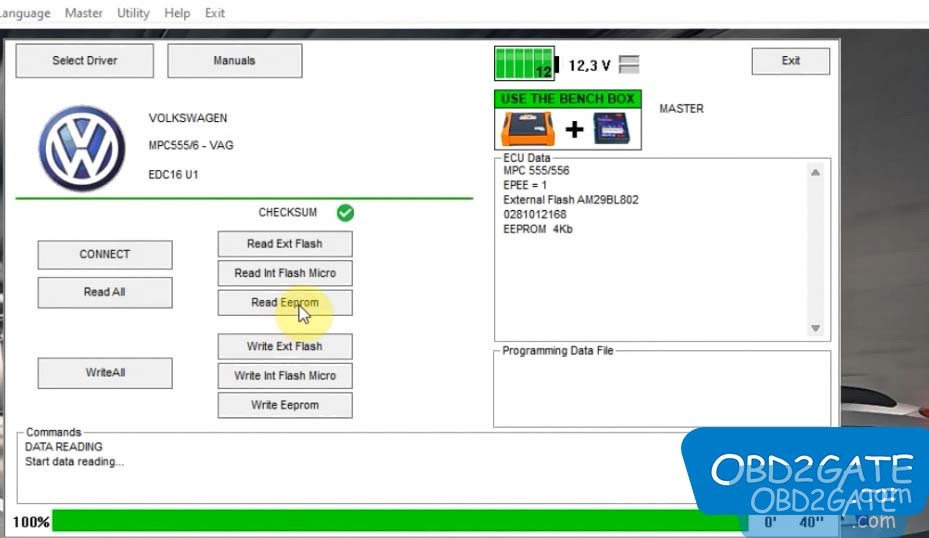
Step 5: Complete eeprom reading
- After successfully reading eeprom data, turn off the dashboard, and save file
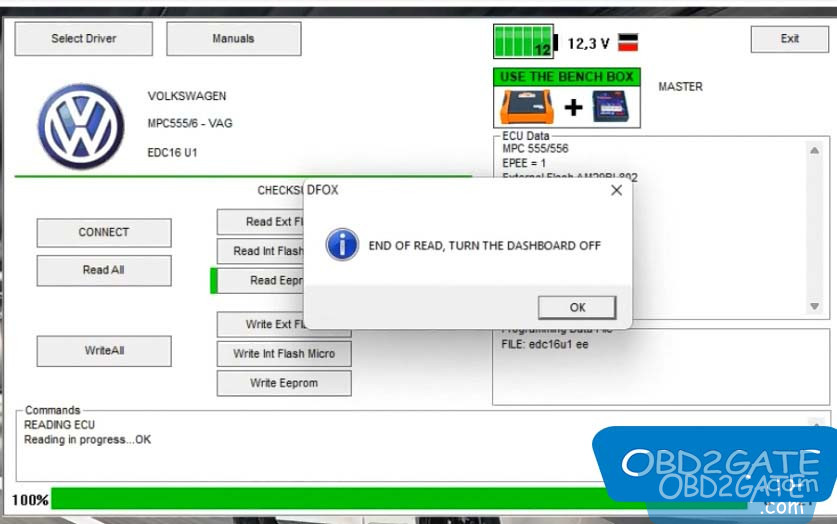

Step 6: Write eeprom data
- Turn on the dashboard and click to write eeprom using the file named “edc16u1 ee”
- When you receive a notification: TURN THE DASHBOARD OFF AND WAIT, switch off the dashboard once more.
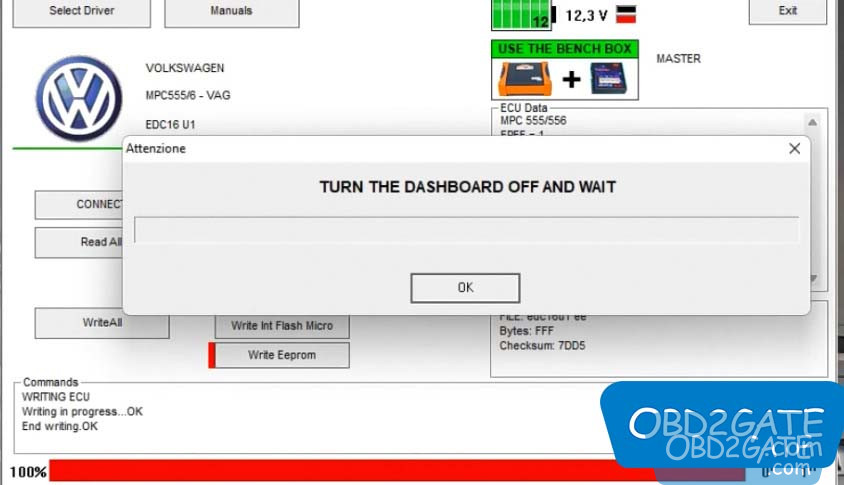
Step 7: Finalize the Process
- Confirm the successful writing process by clicking “OK” in the software.
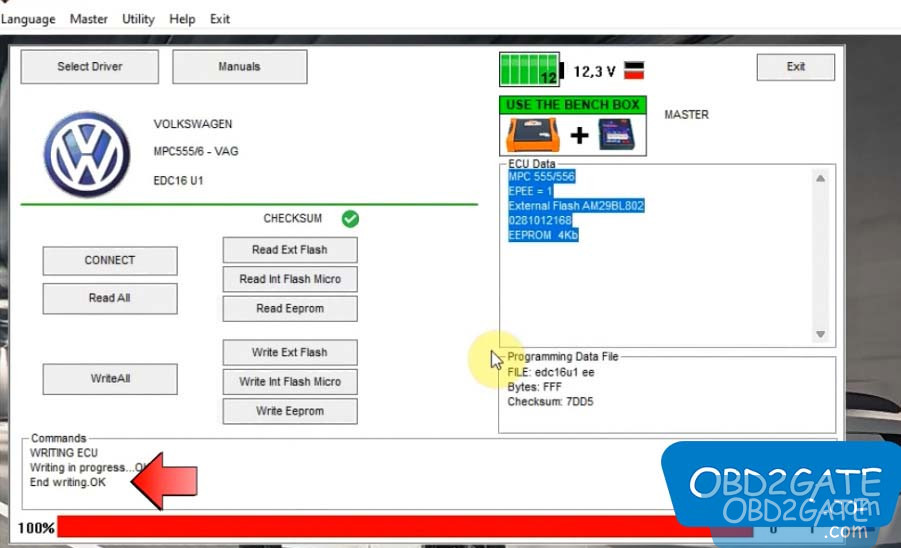
By following this detailed guide, you can confidently use KT200 ECU Programmer to read and write VW EDC 16U1 eeprom.




















