Customers inquired, “What steps should be taken to resolve the ‘Open Device Error’ prompt on my KT200 ECU programmer?”
Solutions from OBD2GATE.com:
Case one:
The device is KT200 ecu programmer full version with offline workstation
Problem is shown in the pictures below:
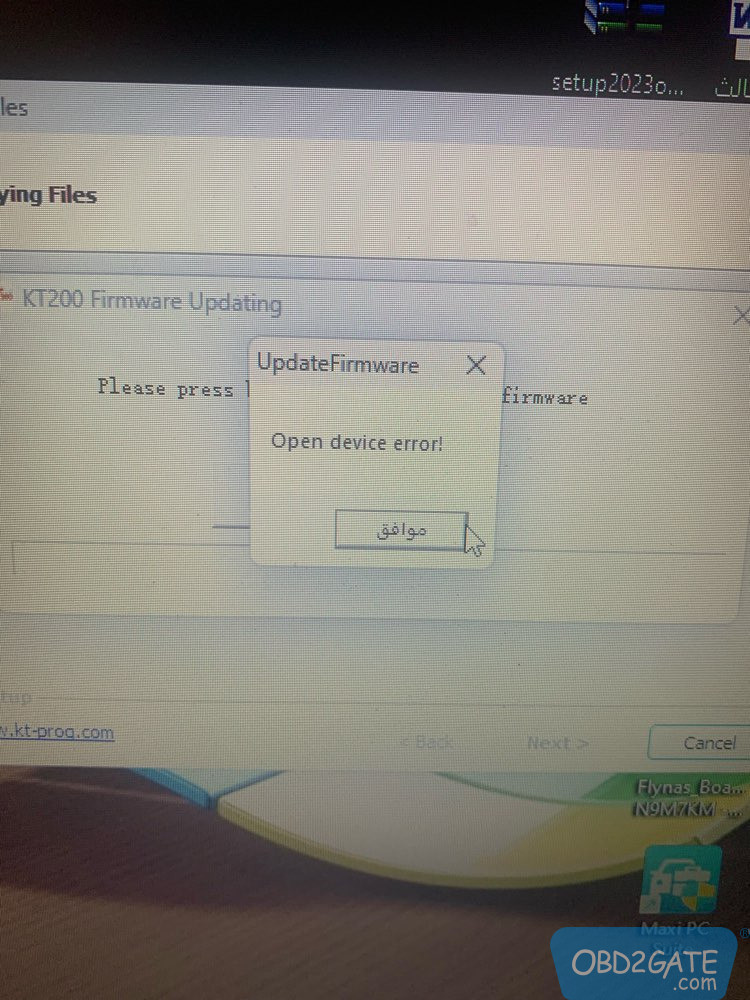
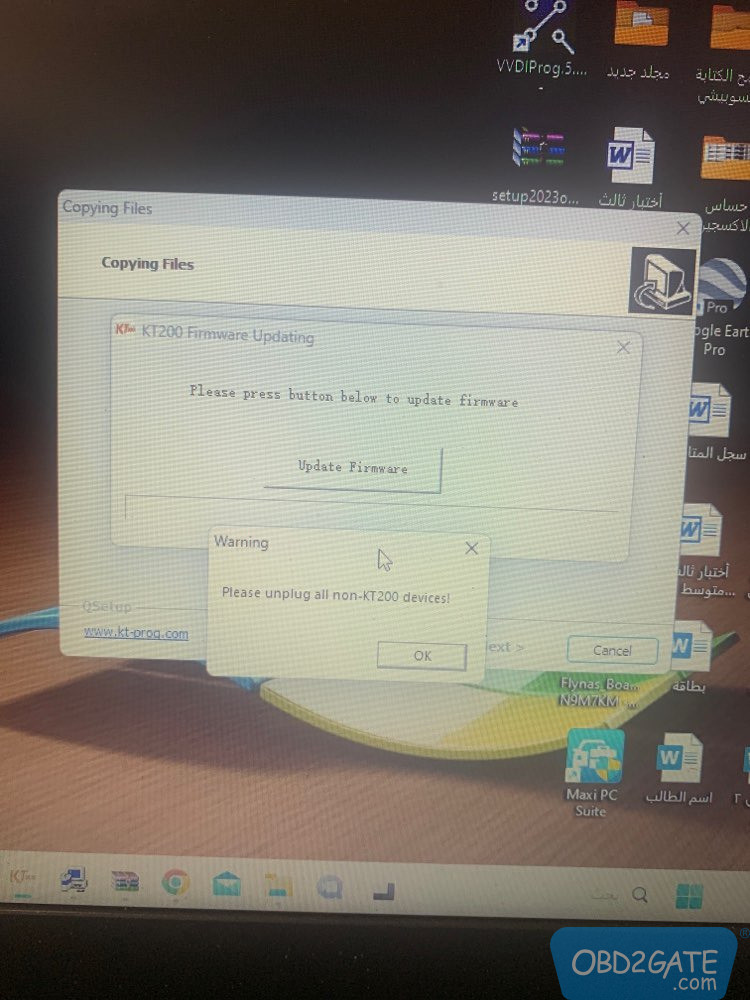
Solution:
This is the first time when the software is installed and the driver cannot be detected. Turn off this error message and continue the installation, and then install the driver in the device manager (Path: Device manager -> Universal Serial Bus Controller -> DFB-Technology DFOX); In another method: C -> KT200-Master -> remote -> driver
Case two:
When opening KT200 service icon, it displays an ‘Open Device Error.’
Problem is shown in the pictures below:
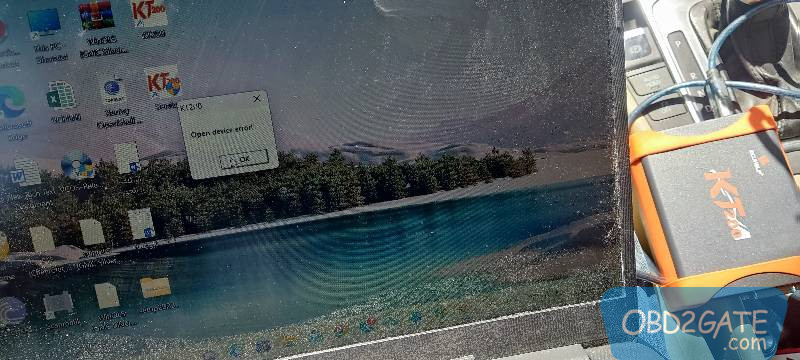
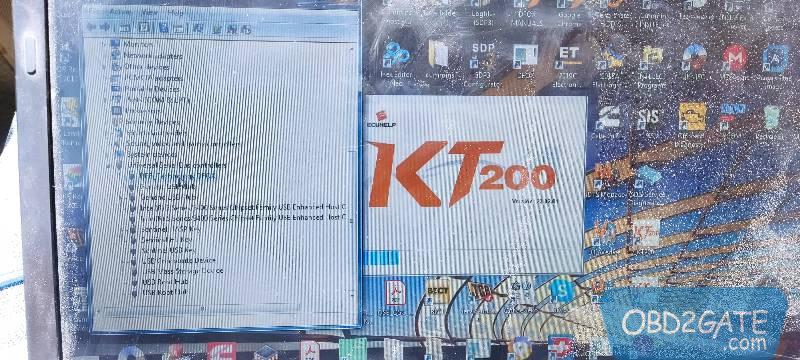
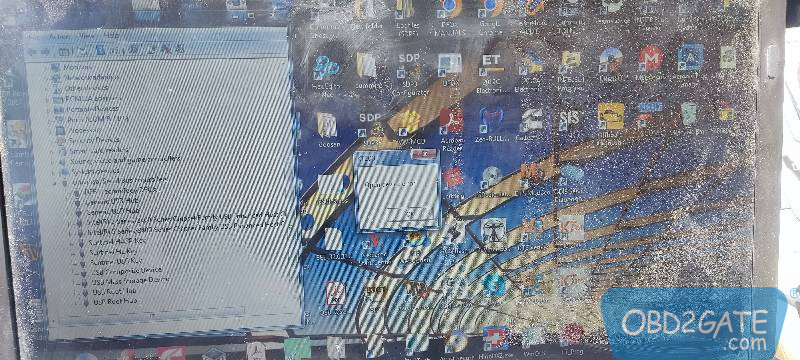
Solution:
- You need to install drive.
- How to install KT200 ecu programmerdriver:
- Follow the path mentioned earlier to resolve the issue.




















