Introduction:
This blog post provides detailed instructions on how to program a CAS3 BMW slot key for a BMW X5 using the Xhorse VVDI2 programmer. By following these step-by-step procedures, you will be able to successfully add a new key to your CAS vehicle.
Procedures:
Step 1: CAS Key Learning
- Launch the VVDI2 programmer software and select “Key Learn” followed by “CAS Key Learn.”
- Connect the VVDI2 programmer to the vehicle’s OBD port.
- The software will display the key code.
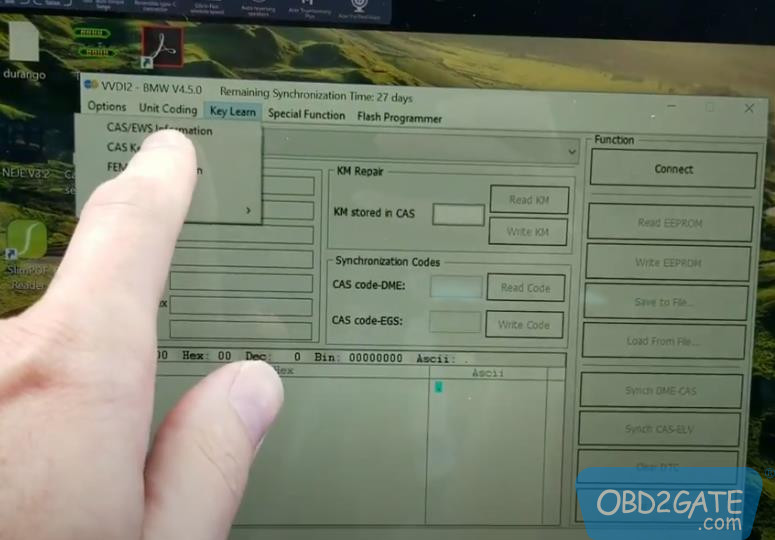
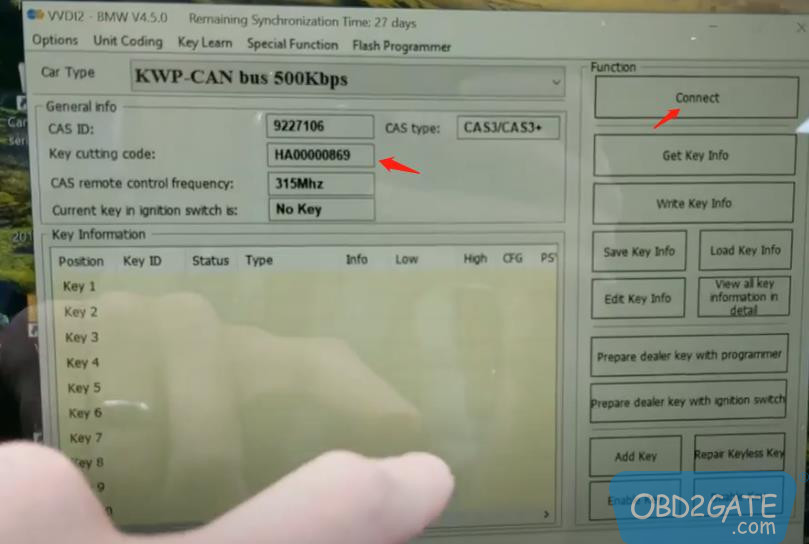
Step 2: Obtain Key Information and Add a Key
- Choose “Get Key Info” and insert the original key into the key slot.
- Click “Next” to proceed. See Figure 3.
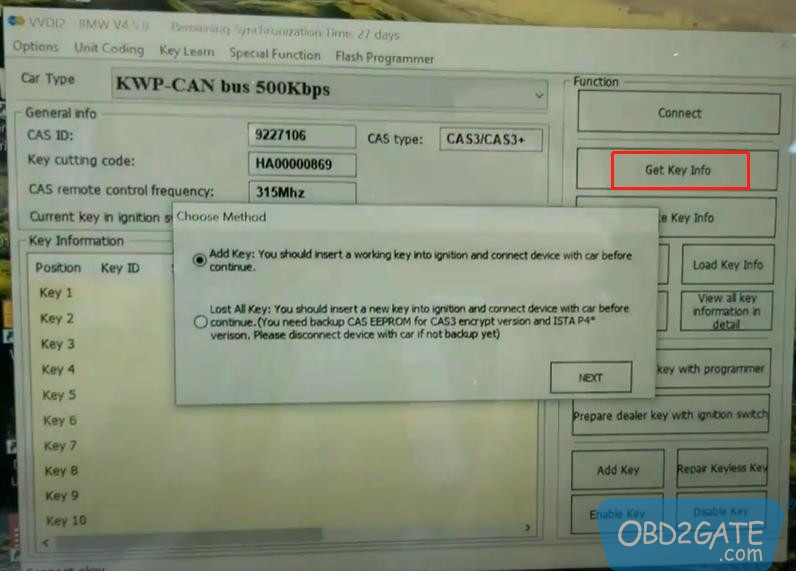
Step 3: Key Backup
- Remove the original key from the slot.
- It is recommended to back up the key information in case any issues arise during the process.
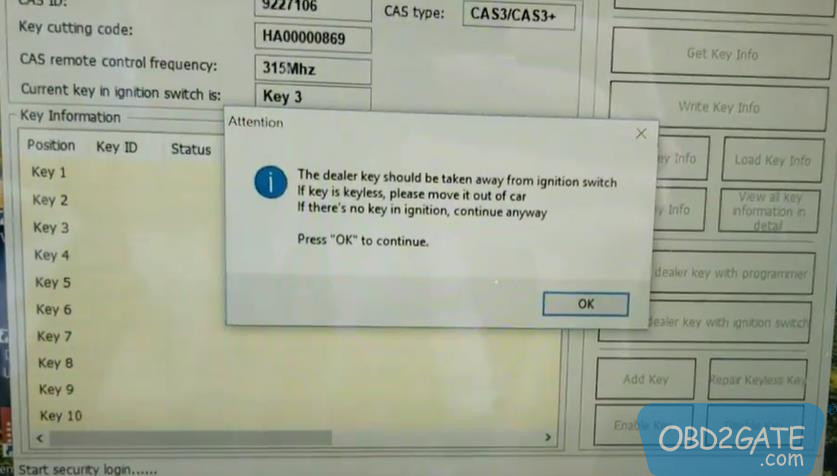
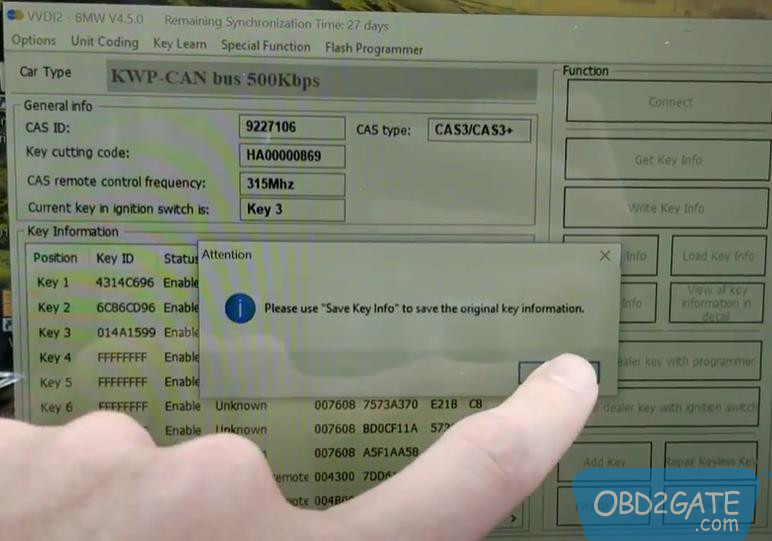
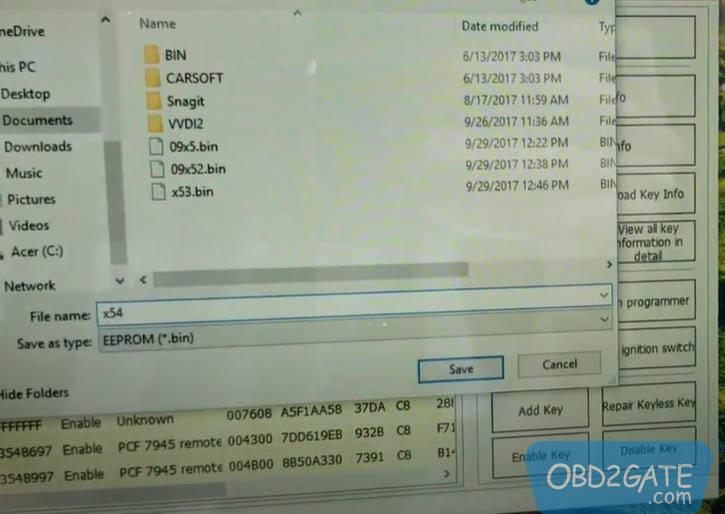
Step 4: Select New Key Slot and Prepare Dealer Key
- Pick a new key slot for programming.
- Prepare the dealer key using the VVDI2 programmer.
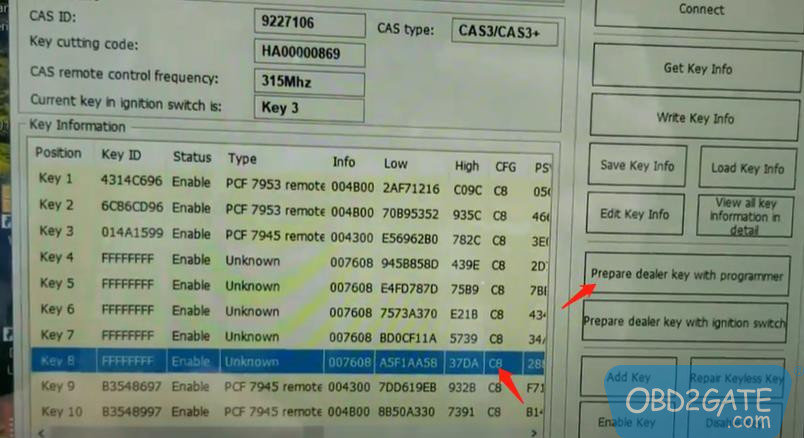
Step 5: Program the New Key
- Insert the new key into the VVDI2 programmer.
- Click “OK” to initiate the programming process.
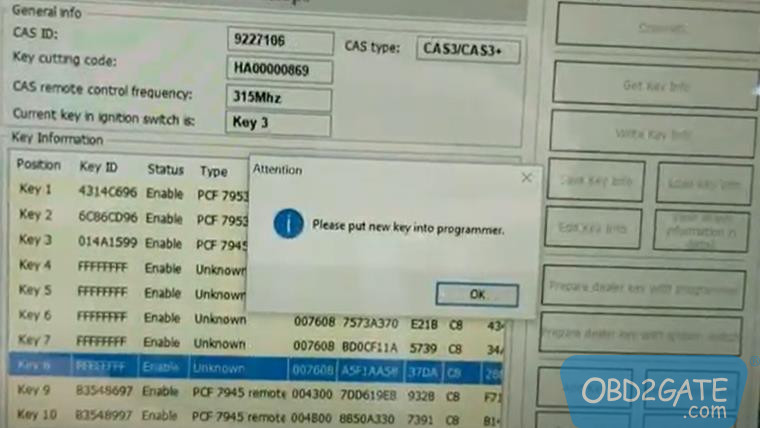

Step 6: Proximity Function (if applicable)
- If the new key does not have proximity function, click “No” when prompted.
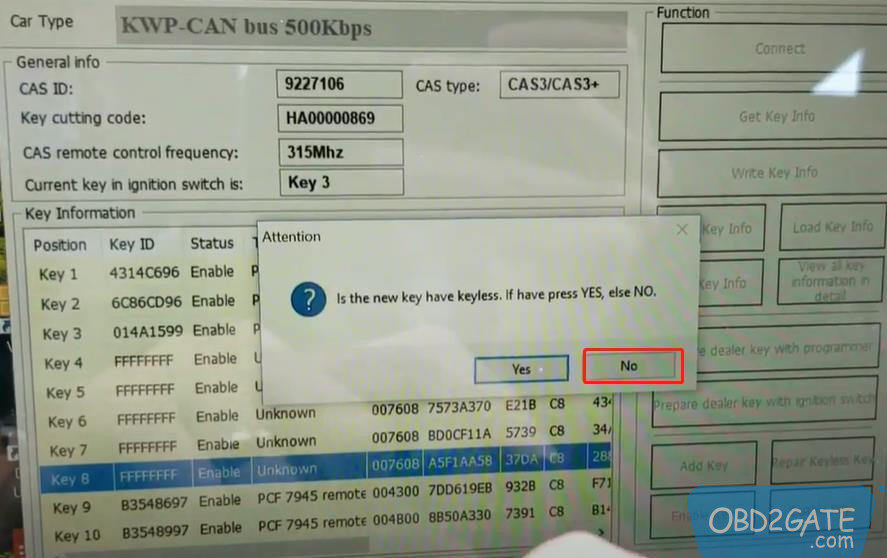
Step 7: Test the Key
- Now, you can use the programmed key to start the car.
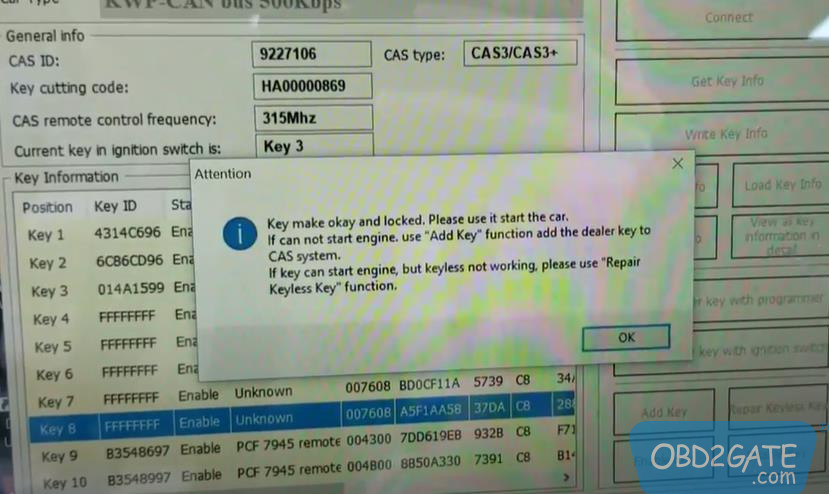

Conclusion: This comprehensive guide has demonstrated how to use the Xhorse VVDI2 programmer to successfully program a new key into a CAS3 BMW vehicle. By following the outlined procedures, you can add a key with ease.
For more information about the VVDI2 programmer and to purchase, please visit: https://www.obd2gate.com/products/xhorse-vvdi2-full-kit.html




















