A customer asked, “my CGDI BMW remains inactive. Could you assist me with this matter? Thank you.”
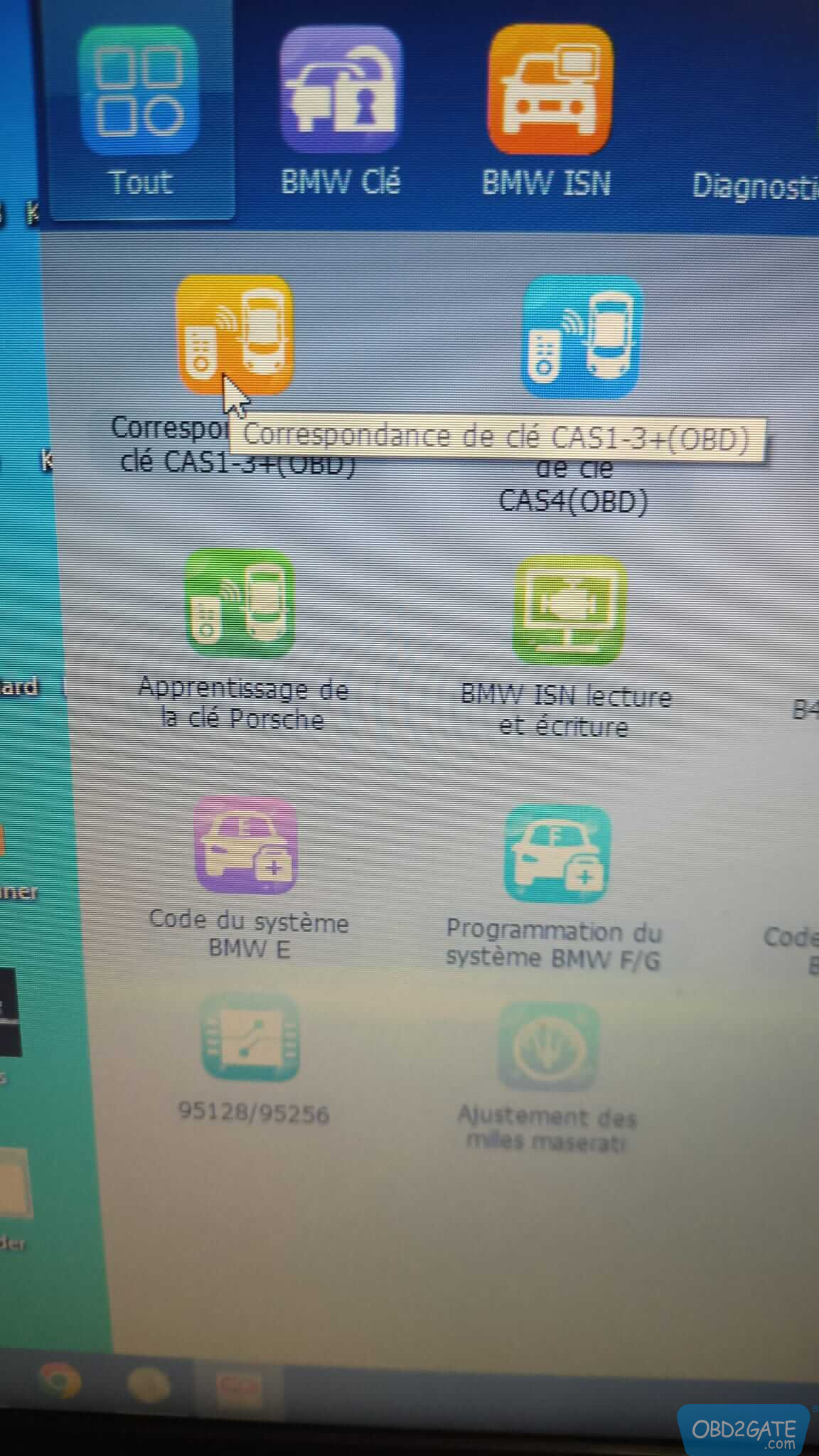
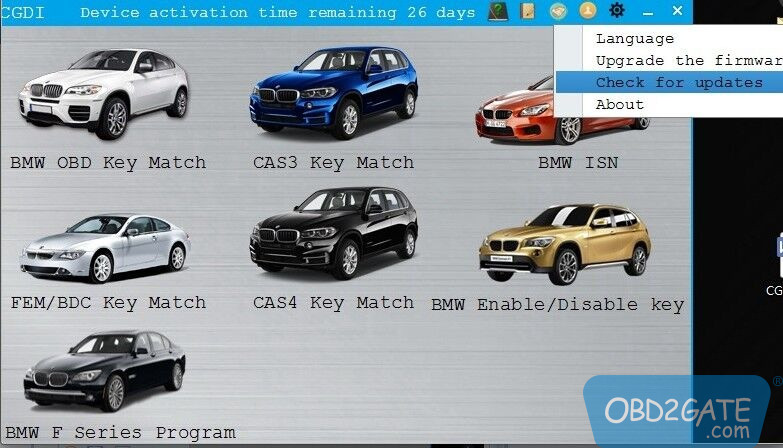
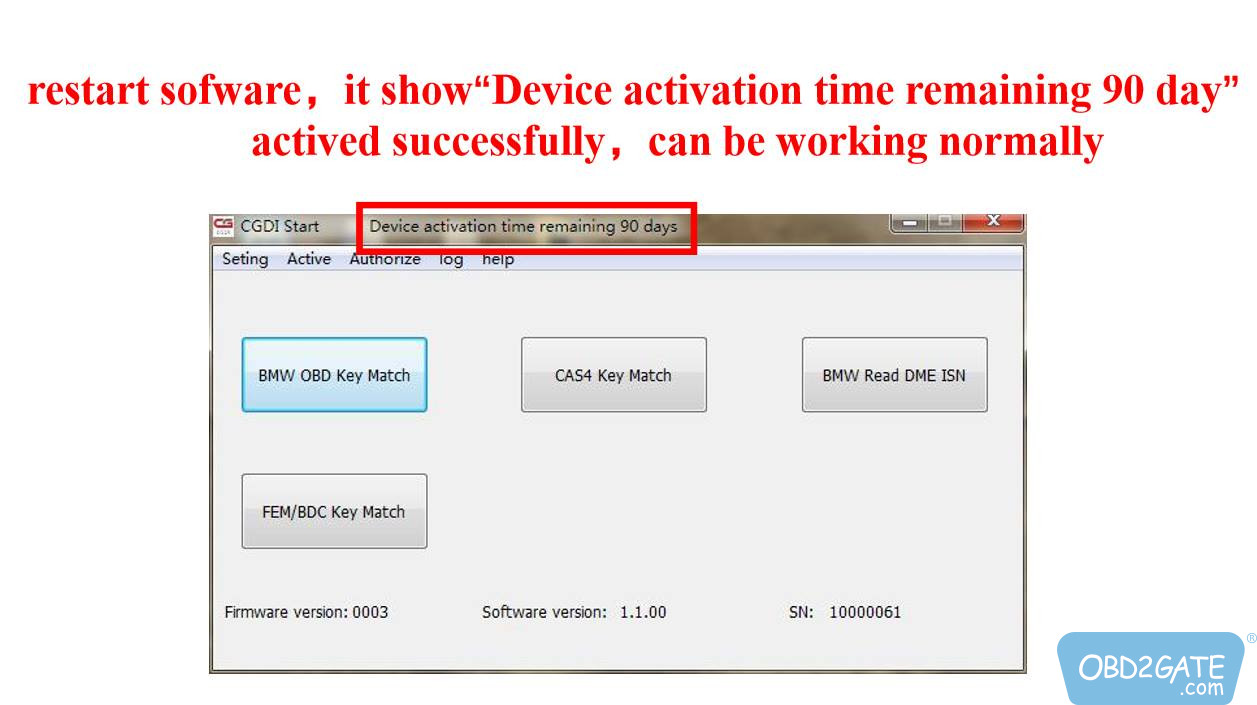
Please follow these solutions to resolve it:
- Activate CGDI BMW Key Programmer:
If the CGDI Start screen shows “Device activation time remaining -1 days,” it means you need to activate the device.
Press “Active”

Copy the device’s serial number (SN) and go to OBD2GATE.com, but keep the dialog open.
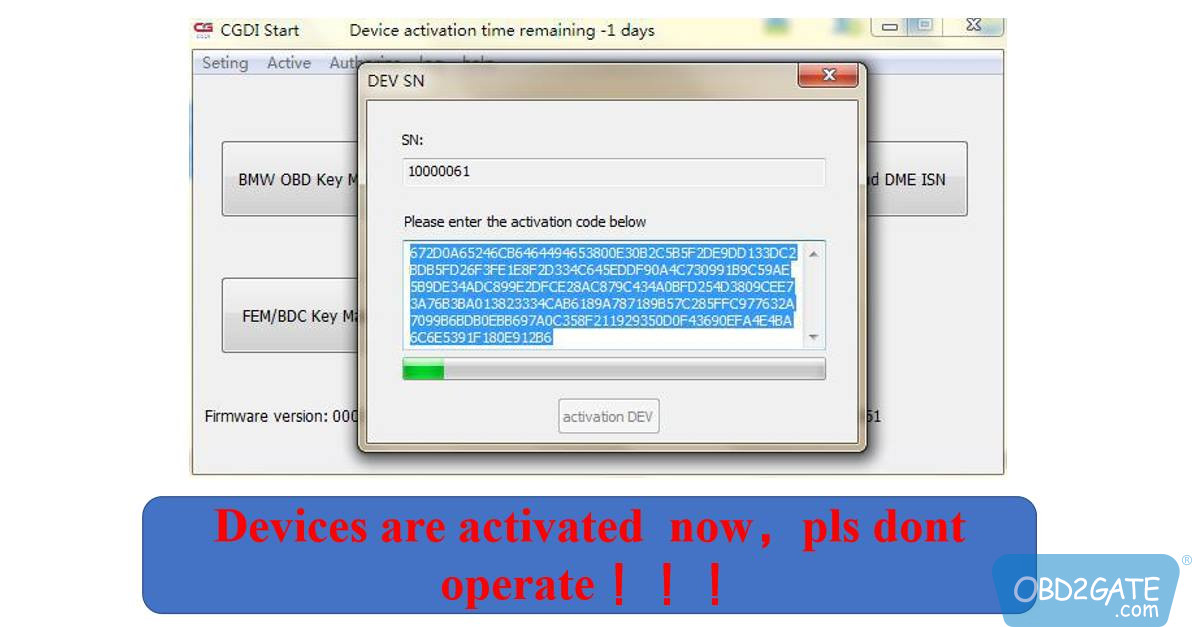
Input activation code provided by BD2GATE, then choose “Activate.”
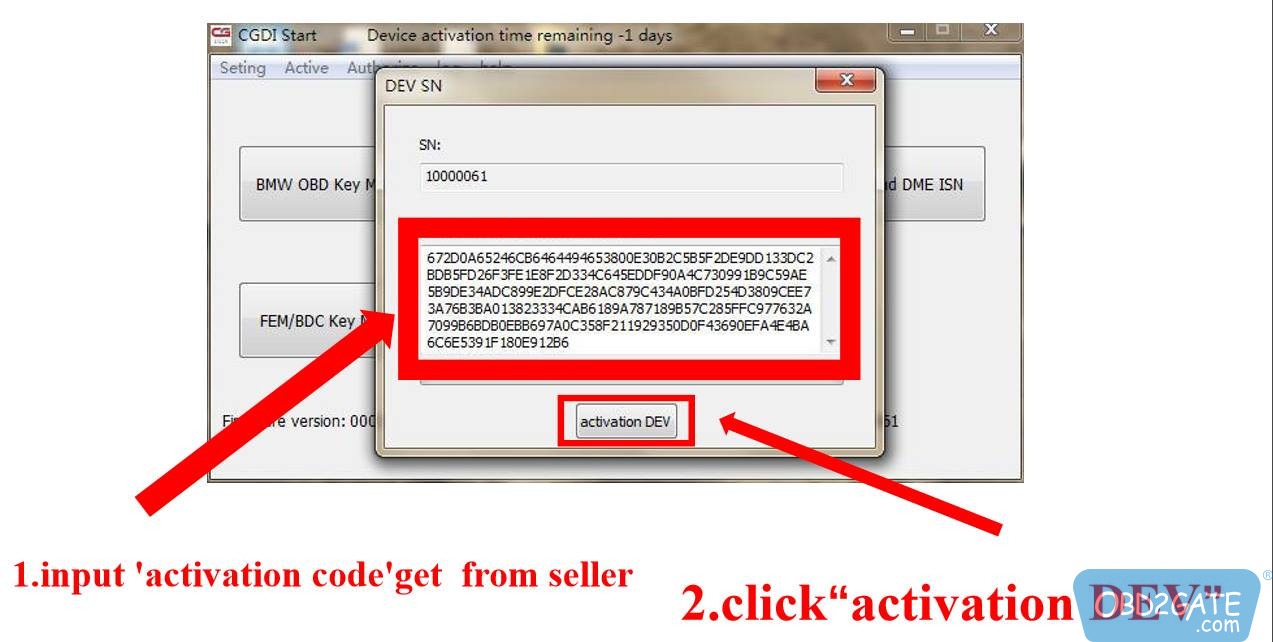
Wait for the activation process to complete successfully.


Restart CGDI BMW software, and you should see the message “Device activation time remaining 90 days,” indicating successful activation of CGDI BMW.

- Pre-activation by Factory Engineers:
You can request the factory engineers to activate the CGDI BMW programmer before it is sent to you.
Upon receiving the device, check the top of the screen for activation status.
Once the initial activation days have expired, click on “Settings” icon and select “Check for updates.”

Note that the requirement for activating CGDI Prog BMW every six months has been canceled.
- Resolving “Internet Automatic Activation Device Error Code 606”:
If you encounter the error message “Internet Automatic Activation device error code 606” when running CGDI BMW software, or if the “Device not activated” error persists even after using another computer, follow these steps:
- Disconnect the USB cable connecting CGDI BMW key programmer to the computer.
- Reconnect the USB cable and open the software to initiate the activation process.
By following these steps, you should be able to resolve activation issues with your CGDI BMW device.
CGDI BMW User Manual




















