KT200 ECU programmer has successfully read and written Fiat Marelli 59F ECU many times without problem.
Here is the procedure:
- Determining Your Hardware Version:
- Verify whether your hardware version is above or below 100.
For Marelli 59F HW <100:
- KT200 read and write IAW 59F hardware version ≤100 no problem
- The system automatically reads and stores the eeprom. Upon completion, you’ll be prompted to proceed with the flash reading.
- Set up the correct driver pathway:
- Choose ‘Fiat’.
- Proceed to ‘Marelli ECUs’.
- Opt for ‘IAW 59F Motorola HW<100 FULL SYSTEM’.
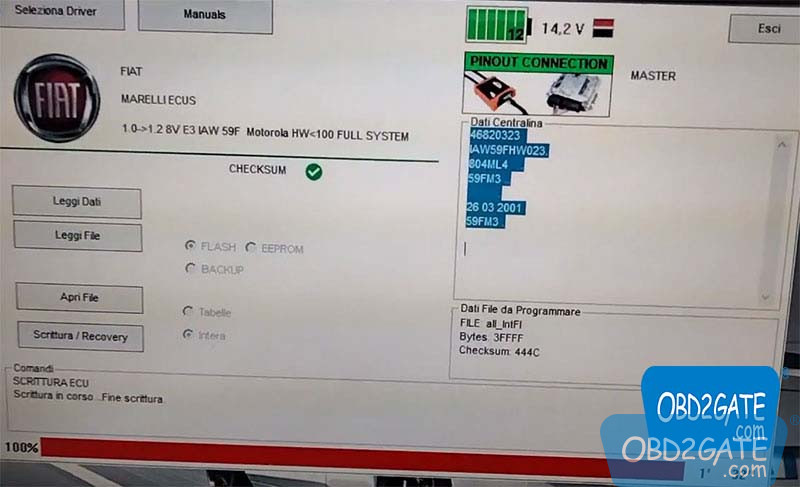
For Marelli 59F HW >100:
Note: Versions hw105, hw305, and hw603, among others, have been tested with KT200 ok.
Follow the bench pinout setup specific to Marelli 59F HW >100.
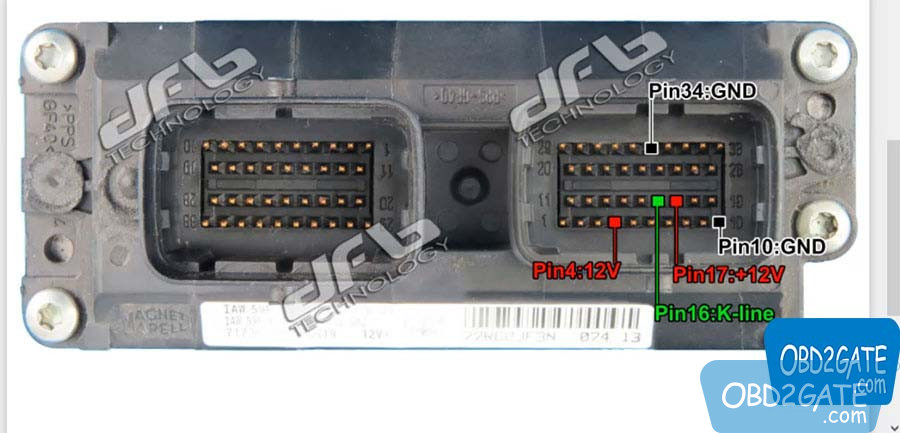
Execute reading and writing operations on the bench without a hitch.

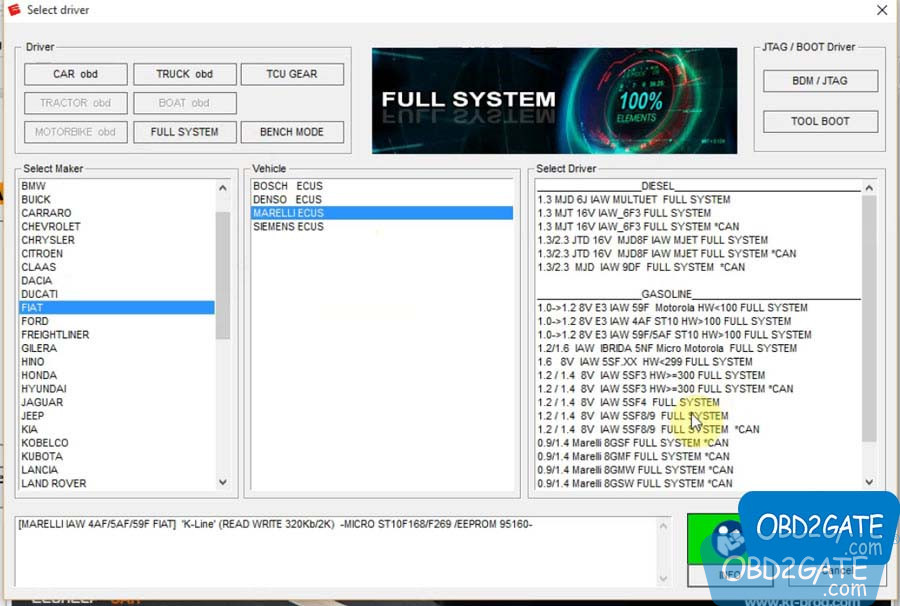

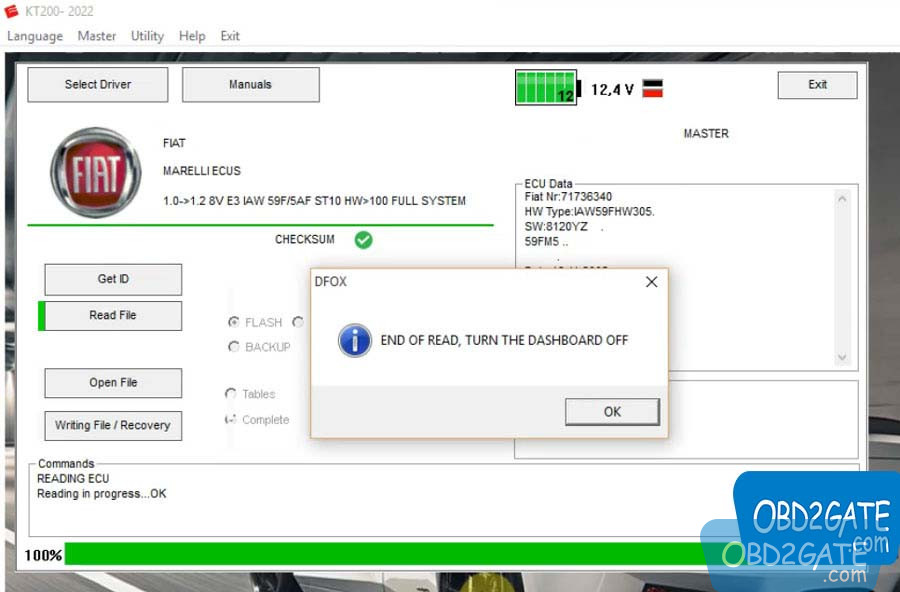
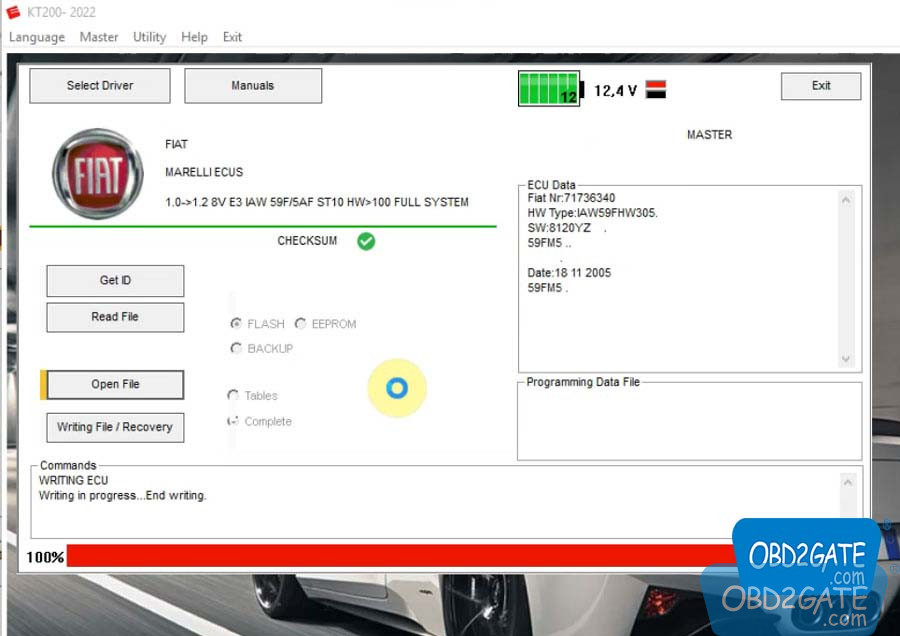
Troubleshooting Tips:
If issues arise while reading the ID or eeprom of 59F with KT200 ECU programmer, adopt the following measures:
- Double-check your hardware version.
- Verify your pin connection to the correct plug. Misalignments can happen. If you’ve pinned into the wrong plug, a 180-degree ECU rotation should fix it.
- Reboot your computer, adjust the ECU pins, ensure a snug MFC connection, and give it another shot. If all else fails, there might be an issue with the ECU itself.
More tests on read and write functions of the KT200 ECU programmer:
- Read and Write Chrysler MOTOROLA NCG4 by Jtag ok
- Read and Write PSA SID208 in Boot Mode ok
- Read and Write BMW MSV70 via BDM ok
- Read and Write VAG Golf7 Simos 18.1 ECU ok
- Read and Write PSA DCM6.2c via 0BD ok
- Read and Write VAG EDC17C64 via OBD VR ok
- Read and Write Scania EMS S8 ECU ok
- Read and Write Renault Truck Bosch MS6.3 ok
- Read and Write PSA MD1CS003 on Bench ok
- Read and Write PSA DCM6.2A Flash via 0BD ok
- Read and Write GM Opel Delco Eg8 ECU ok
- Read and Write Simos 18 ECU ok




















