Congratulations on acquiring the Autel MaxiSYS MS906 Pro, a cutting-edge diagnostic device that is set to revolutionize your vehicle diagnostics and repairs. Nonetheless, prior to commencing the use of the tool on your initial vehicle, it’s crucial to adhere to a few crucial measures to guarantee a seamless and effective ownership encounter.
The first step is to properly manage the tool’s battery. The MS906 Pro tablet comes with a pre-charged battery, which means you can start using it right away. However, it’s recommended that you wait until the battery is fully depleted before charging it. Also, avoid keeping the tablet constantly connected to power, as this can shorten the battery life. A good practice is to plug in the unit before leaving for the evening, which will give it enough time to fully charge overnight.
Inside the hard case. You will find your MS906 Pro, VCI 200, as well as power adapters.

Once you’re ready to start using the MS906 Pro, the first step is to connect it to a Wi-Fi network. To do this, go to “Settings” and then “System settings“, and then toggle on the “Wi-Fi”. The pad will compile a list of available networks, so choose your network and enter your credentials to join the network.
Once you’re connected to Wi-Fi, the next step is to register your pad. This can be done quickly and easily on your tablet or at pro.autel.com. If you already have an Autel account, simply sign in with your account ID and password. If you’re a first-time Autel buyer, click on the “Create Autel ID” button and follow the steps to create your account. Once you’re signed up, click “Register” to register the MS906 Pro. Your serial number and password will self-fill, so just click “Register” to complete the process.

Now that your MS906 Pro is registered, the next crucial step is to ensure that its software is up to date. Click on “Update” and start by installing any system updates that are available. Then proceed to update any brands that you routinely service in your shop. Once these updates are complete, power up and connect your VCI to check for available updates. If an update is available, install it and make sure to stay on the screen until the update is finished installing.
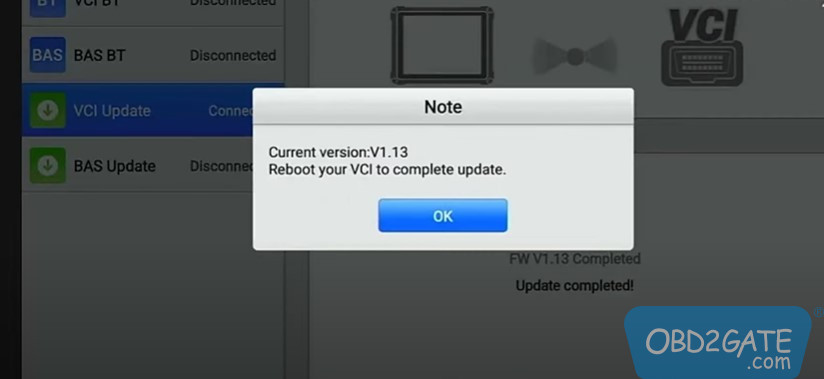
With your tool’s software up to date, you’re now ready to start using it in your shop. The Autel MS906 Pro is a powerful and versatile tool that will help you diagnose and repair vehicles more efficiently than ever before. Follow these steps, and you’ll be well on your way to a world-class ownership experience with your new diagnostic tool.
Autel MaxiSys MS906 Pro – Introduction:




















