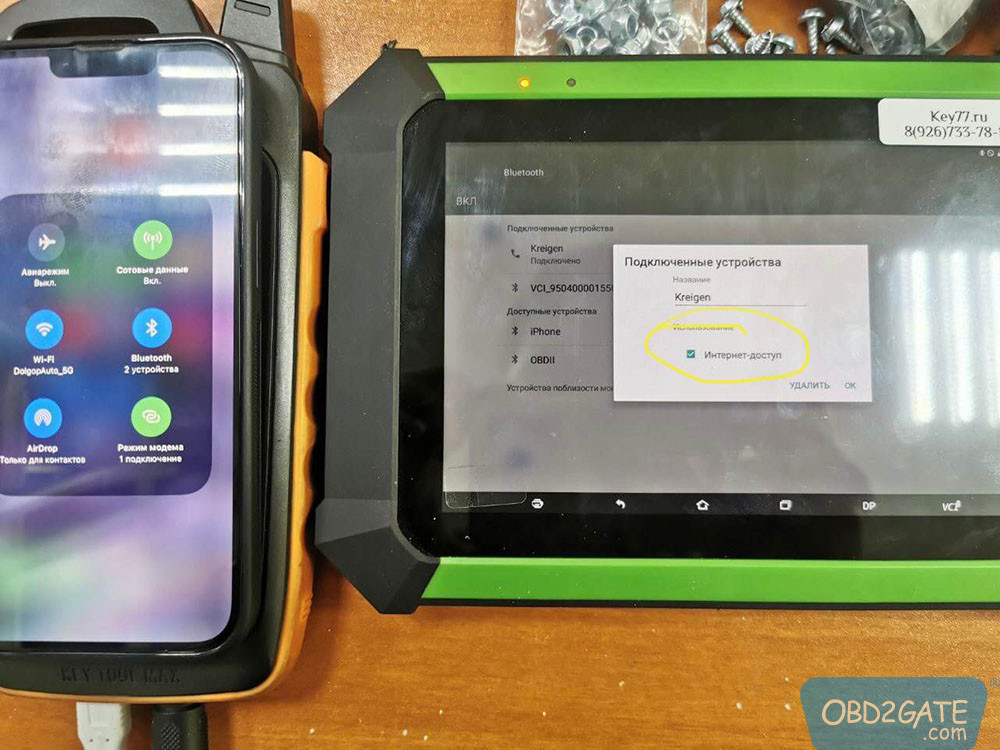My OBDSTAR ODO Master used to connect perfectly with my iPhone Hotspot, but for the past two weeks, it has been unable to establish a connection. I tried resetting the network settings on my iPhone, as well as restarting it multiple times, but none of these attempts resolved the issue. Whenever I try to connect the OBDSTAR to my iPhone, it recognizes the hotspot ID and displays “Saved,” but after a few seconds, it consistently shows a “WiFi Connection Failure” message.
My iPhone is running the latest iOS version, 15.1. I recently purchased one-year updates for my OBDSTAR ODO Master at a cost of $199, hoping that the included software updates would address this problem. Unfortunately, the updates did not fix the connectivity issue.
To troubleshoot further, I successfully connected the OBDSTAR to another phone, as well as connected another phone and my laptop to my iPhone Hotspot without any problems. The difficulty lies specifically with the OBDSTAR device.
Regrettably, OBDSTAR ODO Master does not offer a network reset option; it only has a Factory Reset, which I am reluctant to perform since it would result in the loss of all installed data. The OBDSTAR device operates on Android 5.1.1.
The problem can be solved this way:
Same problem encountered with wi-fi on an OBDSTAR X300 DP tablet before. With wifi, the problem could not be solved. Please distribute the internet via bluetooth and create a pair of iphone + d300dp, and the Internet works through hotspot.
In the Bluetooth settings on the tablet, you need to tick “Internet access”.
Therefore, one potential solution is to enable “Internet access” in the OBDSTAR ODO Master tablet’s Bluetooth settings for connectivity.