Here is a customer’s review about KT200 ECU programmer.
I have KT200 ecu programmer. It’s a very good tool, no need to open ecu. EDC16 full in bench, EDC17 too. It can make BDM, JTAG, VR read offline dongle in full kit. You can buy HT-prog too. This is an additional tool that works with KT200. With this, you can clone a lot of ecus, read CAS, etc. I have both, and very happy to buy them!
1. What’s my KT200 ecu programmer look like

The full package includes:
1pc x Master
1pc x BENCH box
1pc x Offline workstation
2pcs x OBD wires
1pc x pinout line
4pcs x BOM adapters
3pcs x Transfer cables
4pcs x Power wire
1pc x Set of resistors
4pcs x Adapter plugs
5pcs x Power adapters
1pc x HT-PROG adapter
1pc x Tricore adapter
1pc x USB
2. My hands-on experience with KT200 ECU Programmer
I’ll walk you through my experience using KT200 ECU Programmer to read and write ECU data on a VW-EDC16 U31 ECU.
Step 1: Obtain ECU Information
Launch the ECUHelp Software and access ECU INFO.
Enter HW No. (0281011982) and retrieve ECU details.
Note: Ensure a network connection is active.
Launch the software and access the Manuals section to obtain ECU information.
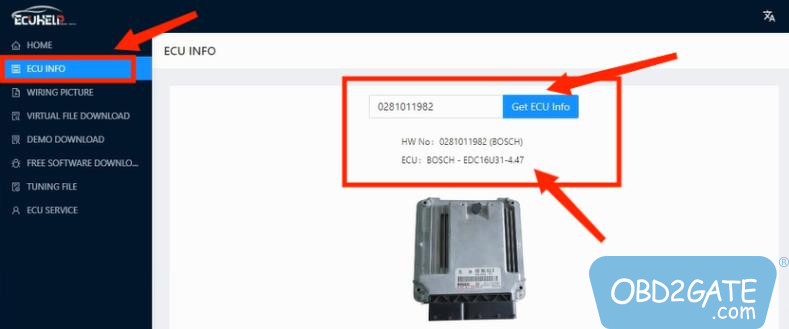

Step 2: Prepare for Connection
Access the ECU U31 query and select VW.
Obtain the wiring diagram for proper connections.
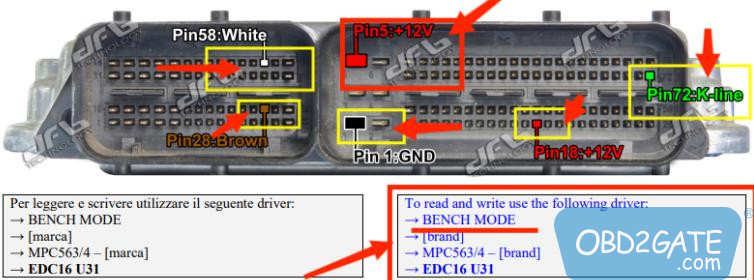
Step 3: Connect to ECU with Bench Pinout
Follow the wiring diagram to establish ECU connections.
Go back to KT200 ECU Programmer Software and choose “Select Driver”.
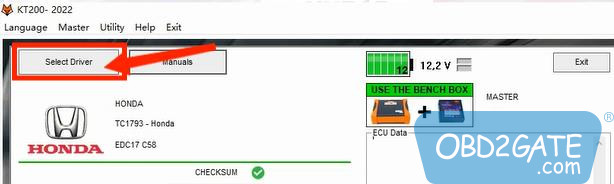
Opt for “VOLKSWAGEN” > “MPC563/4” > “EDC16 U31.”
Click “BENCH MODE” and then confirm with OK.
Click “CONNECT” to establish communication.
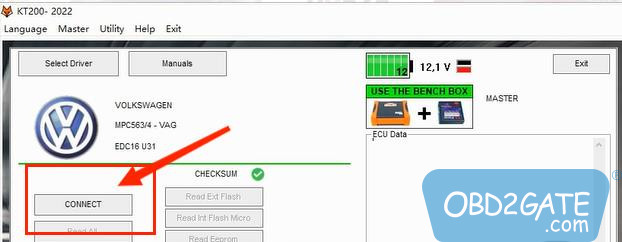
Step 4: Read ECU Data
Build a new folder on the desktop.
Connect the device and press “Read All”(Ensure voltage is 12V+).
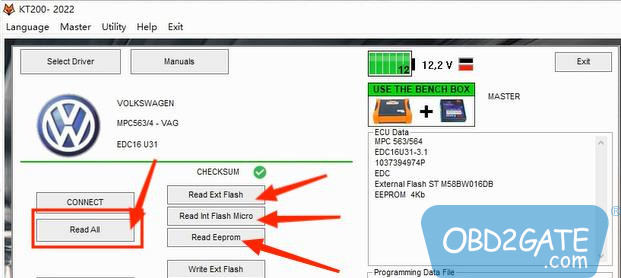
Specify the save path to the newly created folder.
Turn on the power before initiating ECU data reading.
Reading ECU data ok!
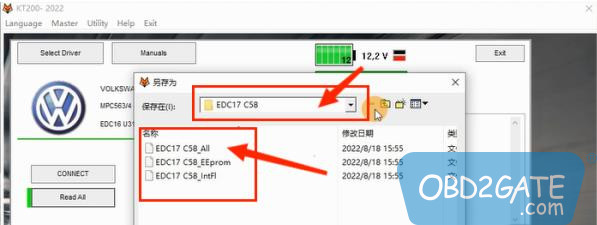
Step 5: Write ECU Data
Swap to a new ECU for connection.
Choose Write All to clone ECU.
Note: If you do some ECU remapping or chip tuning, and in the event of modifying ECU data, please opt to write separately by selecting Write Int Flash Micro and Write EEPROM.
If the original ECU data remains unaltered, you can directly choose Write All to clone the ECU.
Step 6: Checksum Correction
Upload the initial file to perform checksum correction.
Verify the accuracy of the checksum correction.
Allow the writer to complete the process patiently.
So I share with all of you how to use the KT200 in bench mode. I think it is a good value to buy for the following reasons: KT200 ECU programmer offers exceptional value with its versatile communication modes (OBD, BDM, JTAG, VR, etc.), extensive vehicle brand support (BMW, Mercedes, VW, Audi, Ford, etc.), compatibility with various ECU types (EDC16, EDC17, MED17, MEV17, etc.), offline functionality via dongle, and reliable performance ensured by high-quality cables and connectors.




















