4 steps to install KT200 USB dongle before run Offline Workstation.
1.Plug in the device(Figure I), run the setup, and install the KT200 software(Figure 2).


2.After installing the KT200 software, make sure the C drive has a capacity of 15G or more.
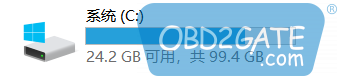
3.Make sure you have enough space to run the installation of KT200_ftp.
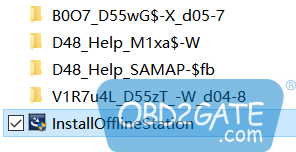
4.After completing the installation, insert the dongle and run the KT200.exe program to complete the first update activation..

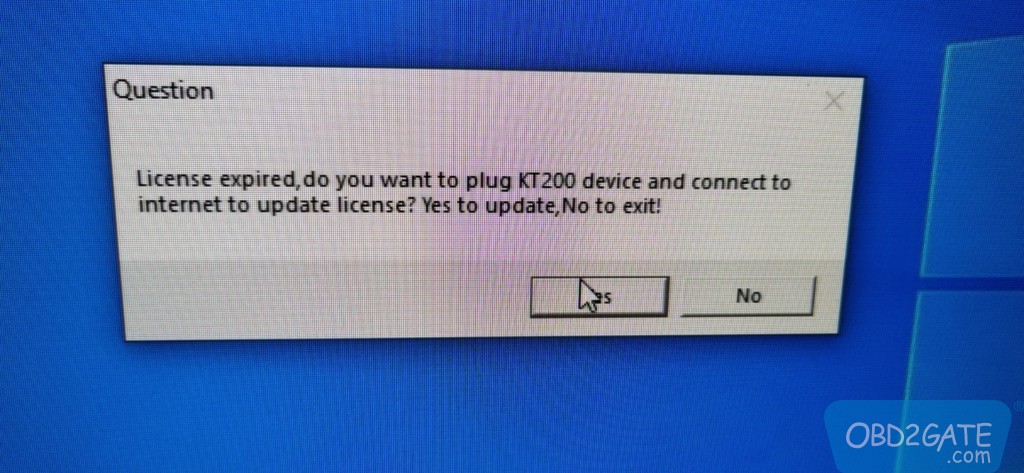
5.Complete the activation and open the software.
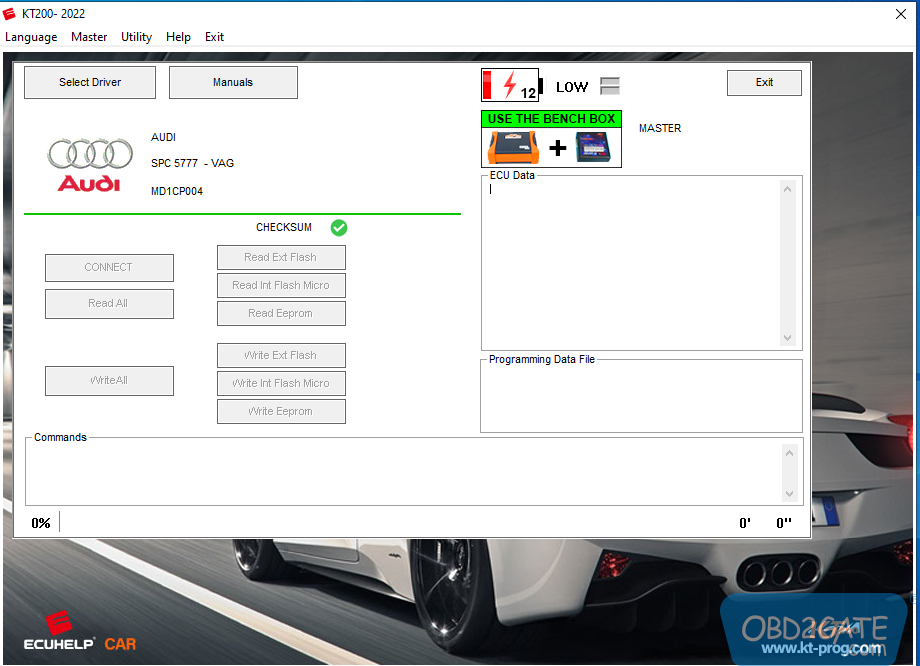
And video on how to install KT200 USB dongle before run Offline Workstation:
1,Run “setup” to install KT200 software.
2, the software want to work offline,you have to build a local server,and please
make sure the C drive has more than 15GB of space available. open the KT200_ftp
folder,run offline installation.
3, run KT200 to work.
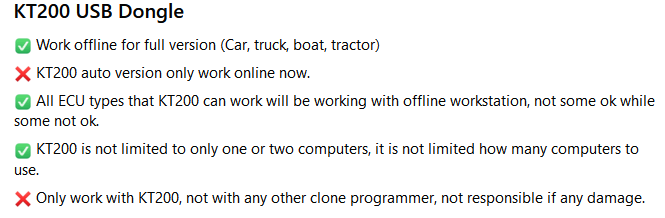




KT200 full version plus USB dongle is available at obd2gate.com at good price.




















